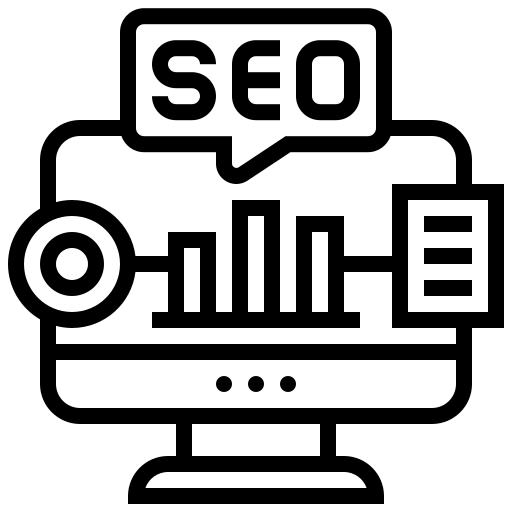
Optimize your snippet for better visibility.
Optimize your Google SERP snippets effortlessly with our powerful tool. Maximize visibility, improve click-through rates, and enhance SEO performance. Try our Google SERP Snippet Optimization Tool now!”
How to use it?
Snippet Input: Enter your snippet text into the textarea labeled “Snippet.” This is the text you want to optimize for better visibility.
Style Selection: Choose a style for your snippet optimization from the dropdown menu labeled “Select Style.” You can choose from options like “Concise,” “Descriptive,” or “Action-Oriented.”
Optimize: Click the “Optimize Snippet!” button to start the optimization process. This will generate an optimized version of your snippet based on the selected style.
View Result: Once the optimization is complete, the optimized snippet will appear in the textarea below the input. You can copy this optimized snippet by clicking the “Copy” button.
Feedback: If you encounter any errors during the optimization process, an alert message will notify you. You can also copy the error message for reference.
Responsive Design: The tool is designed to be responsive, meaning it will adapt to different screen sizes for ease of use on various devices.