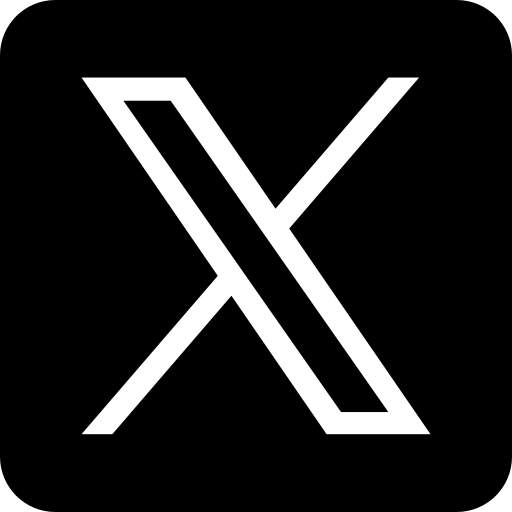
Generate Twitter Threads.
Introducing our Twitter Thread Maker tool! Seamlessly craft engaging threads by simply inputting your content. Watch as it transforms into a cohesive series of tweets, effortlessly enhancing your Twitter presence. Elevate your social media game with ease and captivate your audience with compelling narratives and insights!
How to Use?
Enter Topic: Describe the topic of your thread in the “Topic” field. For example, you can specify “Technology,” “Politics,” or any other subject.
Select Tone: Choose the tone of your thread from the dropdown menu. Options include “Professional,” “Casual,” “Informative,” or “Humorous.”
Generate Thread: Click “Generate Twitter Thread” to create your thread. Wait for the analysis to finish; a loading animation will appear during this process.
View Thread: Once generated, your Twitter thread will display in the result container below. Scroll through to review the content.
Copy Thread (Optional): Click “Copy” to save the thread to your clipboard for sharing or saving purposes.